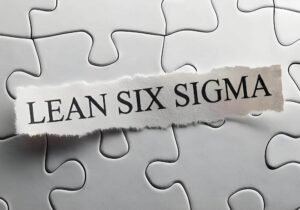Ever wondered how to turn acrylic sheets into flawless designs? Laser cutting makes it possible—but not all acrylic works the same. Cast acrylic, shaped by pouring liquid into molds, is perfect for detailed engravings like fancy signs. Extruded acrylic, pressed through machines, shines in smooth-cut projects like display stands.
Yet, choosing the wrong type can leave edges rough or melted. To nail your project, focus on three things: laser power (higher for cast, lower for extruded), cutting speed (slow for thick sheets, fast for thin ones), and color (dark cuts easier than clear). Test scraps first, tweak settings, and watch crisp shapes come to life.

What is Acrylic Laser Cutting?
Acrylic laser cutting is a way to shape clear or colored plastic sheets using a strong beam of light. A laser for acrylic cutting, usually a CO2 type, heats the acrylic precisely where cutting or engraving is desired. Think of it like drawing with light — the laser (usually a CO2 type) heats the acrylic exactly where you want to cut or engrave. Since the light doesn’t actually touch the plastic, it leaves smooth edges that look polished, almost like the surface of a glass table. This method works great for detailed jobs, such as making signs with fancy letters or delicate decorations for your home. Many craft shops use these machines because they can quickly make 50 identical pieces without mistakes.
But there are rules: thin acrylic (like 3mm sheets) cuts easily, but thick pieces might need multiple passes. If the laser’s heat is too high, the edges of cutting acrylic with laser cutter can turn cloudy or even burn. That’s why beginners should start with cheap scrap pieces to practice. Next time you see a glowing store logo or a plastic phone case with perfect holes, there’s a good chance it was made this way!
Can You Cut Acrylic with a Laser Cutter?
Yes, acrylic can be cut efficiently using a CO₂ laser cutter. This process is known as the laser cutting of acrylic. However, the results depend on the type of acrylic used: cast acrylic (GS) and extruded acrylic (XT). Below is a comparison of their key differences for laser processing:
| Property | Cast Acrylic | Extruded Acrylic |
| Best for | Engraving (creates smooth, frosted finishes) | Cutting (produces polished edges) |
| Edge Quality When Cut | Slightly rough edges | Flame-polished, glossy edges |
| Laser Power Needed | Higher power required | Lower power sufficient |
| Cutting Speed | Slower speeds for clean results | Faster speeds possible |
| Heat Resistance | Higher melting point | Melts more easily |
| Cost & Availability | More expensive, specialized uses | Cheaper, common for basic projects |
How It Works
A CO₂ laser vaporizes acrylic by heating it rapidly. For extruded acrylic, use high power and slow speeds to achieve polished edges. Cast acrylic requires lower power and faster speeds for engraving to avoid melting deformations. Always test settings on scrap material first.
Choose cast acrylic for detailed engravings and extruded for clean-cut shapes. Both work with CO₂ lasers, but their distinct properties demand tailored settings for optimal results.

Factors Affecting Acrylic Laser Cutting Process
Getting clean cuts with a laser on acrylic isn’t just about pushing a button. Several things can change the results, and knowing them helps avoid mistakes. Let’s break down what matters most:
1. The Kind of Acrylic You Use
Acrylic comes in two main types: cast and extruded. Both types are suitable acrylic for laser cutting, but they have different characteristics. Cast acrylic (made by pouring liquid into molds) cuts smoothly with lasers but needs more power. Extruded acrylic (made by squeezing melted material through machines) is cheaper but can melt unevenly if the laser is too hot. Pick cast for detailed work like signs, and extruded for simple shapes like boxes.
2. Laser Power and Speed
Think of the laser like a pencil—too much power burns the material, and too little won’t cut through. For thick acrylic, use higher power and slower speed. Thin sheets work better with lower power to prevent melting. Always test settings on scrap pieces first!
3. Getting the Focus Right
The laser beam must hit the acrylic’s surface exactly. If the focus is off, the beam spreads out,making cuts wider or edges burnt. Adjust the machine’s focus lens based on the material’s thickness.
4. Color and Thickness Matter
Dark or colored acrylic absorbs laser heat better, so it cuts faster. Clear acrylic can reflect some light, making cutting trickier. If you’re using clear sheets, try covering them with masking tape—it helps the laser “grip” the surface. Thicker sheets (10mm+) need multiple passes to avoid cracking.
5. Airflow and Fumes
Cutting acrylic creates smoke that can stick to the edges, leaving them cloudy. Use an exhaust fan or air compressor to blow fumes away during cutting. This keeps the cuts clean and protects your lungs from harmful chemicals.
6. Machine Care
A dirty laser lens or misaligned mirrors scatter the beam, causing jagged edges. Clean the lens weekly with a soft cloth and check mirror alignment. If the machine sounds rough or cuts inconsistently, it might need servicing.
- Quick Tips for Better Results
When cutting acrylic with a laser cutter, it’s crucial to follow these quick tips for better results.
• Test first: Always run a test cut on small scraps.
• Layer cuts: For thick acrylic, cut halfway, then flip the sheet to finish from the other side.
• Slow down: Lower speed gives the laser time to melt the acrylic cleanly.
By adjusting these factors, you’ll get smoother edges and fewer wasted sheets. Remember, every machine and material batch behaves a bit differently—patience and tweaking are key!

Common Mistakes Made When Laser Cutting Acrylic
Laser cutting acrylic is widely used for its precision, but even small errors can lead to poor results. Here are the most frequent mistakes and how to avoid them:
1. Using the Wrong Type of Acrylic
Acrylic comes in two main types: cast (GS) and extruded (XT). Cast acrylic is ideal for detailed engraving but often leaves rough edges when cut. Extruded acrylic cuts smoothly but struggles with engraving clarity. Choosing the wrong type leads to issues like foggy engravings or uneven edges. Always check the material type before starting.
2. Incorrect Laser Settings
Acrylic is heat-sensitive, so improper power or speed settings can melt or warp the material. For example:
• High power on thin sheets causes burning or yellow edges.
• Low speed on thick sheets leads to excessive melting.
Test small samples first and follow guidelines like 10W per millimeter thickness for power. Adjust speed based on material thickness—slower for thicker sheets.
3. Ignoring Material Thickness Limits
Lasers have limits. A standard 80W machine can’t cut acrylic thicker than 5mm cleanly. Attempting thick cuts without enough power or multiple passes results in incomplete edges or machine damage. Always measure your material and split designs into layers if needed.
4. Poor Design Preparation
Complex vector files with too many anchor points confuse the laser, causing uneven cuts or engraving errors. Simplify designs and save files in compatible formats like SVG. Plan the cutting sequence to avoid overheating specific areas.
5. Neglecting Equipment Maintenance
Dirty lenses or misaligned mirrors reduce cutting quality. For example:
• Smudged lenses scatter the laser beam, leading to rough edges.
• Uncalibrated focus causes slanted cuts or uneven surfaces.
Clean lenses weekly and check focus alignment regularly.
6. Overlooking Gas Settings
Incorrect gas pressure or type (e.g., using air instead of nitrogen) can cause yellow edges or rough textures. Nitrogen is best for preventing burns, while compressed air works for basic cuts. Ensure gas pressure matches the material thickness.
7. Skipping Material Preparation
Dust or protective film on acrylic blocks the laser, causing inconsistent cuts. Clean the surface thoroughly and remove the protective film unless the machine supports cutting through it.
Advantages of Acrylic Laser Cutting by Fecision
Acrylic laser cutting offers a smart way to create smooth, precise shapes from plastic sheets, and Fecision excels in delivering these results. When laser cutting acrylic, Fecision’s expertise ensures high-quality outcomes, their expertise ensures projects meet high standards without common issues like rough edges or melting. Here’s why their laser cutting services stand out:
- Fecision uses advanced CO₂laser technology, ideal for cutting both cast and extruded acrylic. This advanced technology acts as an efficient acrylic cutting laser. For detailed engravings—like custom signs—cast acrylic works best, producing a polished, frosted finish. When cutting shapes, extruded acrylic is preferred, as it leaves edges shiny and clean. Fecision adjusts laser power and speed carefully: slower speeds with higher power for thick sheets, and faster settings for thin materials to prevent damage.
- Color and thickness matter in acrylic cutting. Dark sheets absorb heat better, making them easier to work with, while clear sheets may need extra steps like masking tape to improve results. Fecision handles all types, even thick sheets (up to 10mm), by making multiple passes to avoid cracks. Their machines are regularly maintained, ensuring clean lenses and proper airflow to keep edges clear of smoke marks.
- When cutting acrylic with laser, beginners may encounter difficulties, but Fecision has the expertise to overcome them. Beginners often face challenges like burnt edges or cloudy surfaces, but Fecision avoids these by testing settings on scrap pieces first. They also follow key tips: flipping thick sheets halfway for even cuts and adjusting focus for sharp results. Whether creating decorative items or precise parts, Fecision’s attention to detail guarantees quality. They also offer custom laser cut acrylic solutions for various needs.
- Fecision provides an excellent acrylic laser cutting service, which stands out for its attention to detail. For reliable acrylic laser cutting that balances speed and precision, visit Fecision’s website to explore their tailored solutions.
In conclusion, for high-quality acrylic laser cut products, Fecision is a reliable choice.
Ready to achieve flawless results for your CNC projects? Start your machining journey today!